|
{*** delete ***
The calender is not edited here. To add events to the calendar, go back to the main menu and click the Revise Schedule button. The change the look and colors of your calendar, Click the Edit Styles button and select Calendar and Event Styles. You can pass parameters in the URL to this page to control certain aspects of this calendar grid. For instance, sending show_past=1 will cause the events grid to show dates that are in the past. By default, only events on this day or later will be displayed. As an extra bonus, you can also display Hebrew dates by sending show_hebrew=1. By default, the calendar grid shows one calendar grid for one month with navigation links across the top to display other months across the top. Clicking on the month/year in the header toggles the view between displaying only one month and all of the months that contain events. Showing all of the months is particularly useful of the user would like to print the entire calendar with all months that contain events. You may make all-months view the default by adding show_all=1 to the link to the calendar page. i.e. calendar.php?show_all=1 You may also setup events to be private to a single user or to a group. To do that, add the following parameters to your URL: user_table, UserID, and AccessLevel. You may also add use_logged_in_credentials to your URL and set its value to 1. If you send use_logged_in_credentials, then the variabless user_table, UserID, and AccessLevel which of the credentials are used from the logged-in session to filter the events using and AND comparator. i.e. if user_table and UserID are set, then all events with the user UserID from the table user_table will be selected, but not the same UserID from another user_table. The formula for this is: (user_table) AND (UserID) AND (AccessLevel) where any one or two of these variables may be ommitted. An example of a complete URL might be: calendar.php?show_past=1&user_table=1&AccessLevel=1&UserID=1 If use_logged_in_credentials is not set, then user_table, UserID, and AccessLevel are handled in a different manner. Instead, the values passed in these variables are to be used explicitly, and not those of any logged in session. They are also combined somewhat differently. i.e., if all three variables user_table, UserID, and AccessLevel are passed, then all events assigned to users of user ID UserID, and all users of access level AccessLevel from and only from the user table user_table will be shown. If only UserID, and AccessLevel are passed, then events assigned to user UserID, or with access level AccessLevel will be selected reguardless of which user table they may be in. The formula is: (user_table) AND ((UserID OR (AccessLevel)) where any one or two of these variables may be ommitted. An example of a complete URL might be: calendar.php?show_hebrew=1&user_table=accounts_form&AccessLevel=user&UserID=Joe *** delete *** } |
Other Options
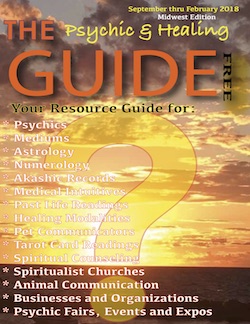
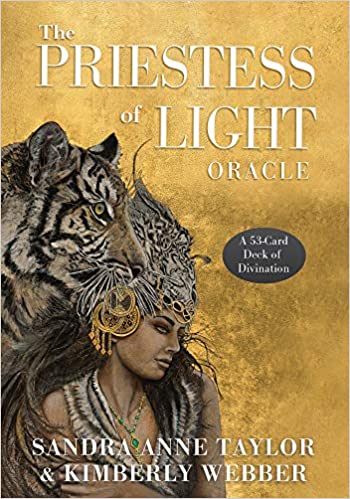


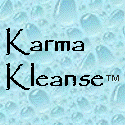
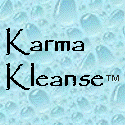

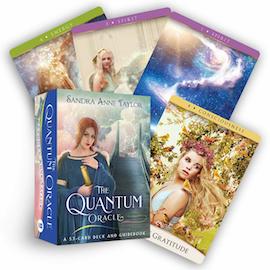
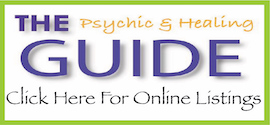

Quote of the dayPeople who come from dysfunctional families are not destined for a dysfunctional life. ~ Bo Bennett |
|
|
| ||

